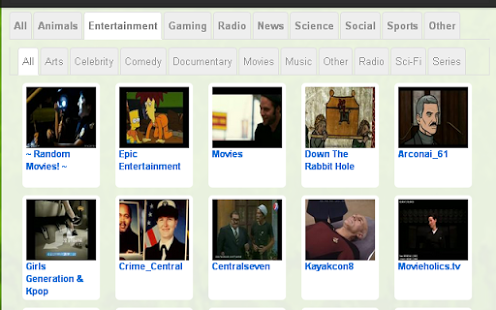OOVOO.TV Watch Live TV Online 2.8.1
Free Version
Publisher Description
Quickly access thousands of live television stations showing your favorite shows, movies, viral videos, music videos and sporting events. App content updated frequently.
Adobe Flash required.
** Kit Kat Users ** - Download a browser with Flash built-in, we recommend Flash Fox (it's free).
** Jelly Bean Users ** - Adobe Flash is not installed by default, install it manually from http://ivoo.tv/flash.apk (link also below every live TV station).
** Possible Fix ** - Some devices require enabling "OpenGL Rendering". In your web browser, go to Settings > Debug > Enable OpenGL Rendering (has to be checked).
-------------------------------------------------
Additional Information //////////////////////////
-------------------------------------------------
Watching TV Online can consume bandwidth quickly, make sure your usage is monitored if you have a limited data plan.
May take some time to load streams on 3G and slower connections (4G or Wifi recommended).
-------------------------------------------------
Live TV Section /////////////////////////////////
-------------------------------------------------
- Updated every few minutes and sorted in descending order by active viewers.
- Has movie channels (in the entertainment section) that play new movies 24/7 (if you don't have BRDizzled Flash these movies will still work for you).
- Images are screenshots of what is showing on the broadcast at this moment. (Screenshots are updated every few minutes).
- Broadcasts are created voluntarily so titles may be vague and require some exploration.
- Adobe Flash is required.
-------------------------------------------------
Video Section ///////////////////////////////////
-------------------------------------------------
- Updated every hour by aggregating popular videos from around the web.
- Adobe Flash is required.
-------------------------------------------------
Movie Section ///////////////////////////////////
-------------------------------------------------
- 50% require with Adobe Flash.
- 50% require BRDizzled Flash (some content providers limit playback on devices based on the version of the flash installed, BRDizzled Flash removes those limitations).
- Movies that require BRDizzled Flash are labeled right below the video.
We are actively working on adding features/fixes to make this app easier to use, so stay tuned.
-------------------------------------------------
Website /////////////////////////////////////////
-------------------------------------------------
Watch TV on your home computer at http://ivoo.tv
-------------------------------------------------
Tags ////////////////////////////////////////////
-------------------------------------------------
watch tv online television movies episodes youtube crackle justin.tv twitch.tv jtv stream tv streaming
About OOVOO.TV Watch Live TV Online
OOVOO.TV Watch Live TV Online is a free app for Android published in the Other list of apps, part of Audio & Multimedia.
The company that develops OOVOO.TV Watch Live TV Online is RW Dev. The latest version released by its developer is 2.8.1. This app was rated by 2 users of our site and has an average rating of 4.8.
To install OOVOO.TV Watch Live TV Online on your Android device, just click the green Continue To App button above to start the installation process. The app is listed on our website since 2014-09-05 and was downloaded 1,146 times. We have already checked if the download link is safe, however for your own protection we recommend that you scan the downloaded app with your antivirus. Your antivirus may detect the OOVOO.TV Watch Live TV Online as malware as malware if the download link to com.andromo.dev70441.app72369 is broken.
How to install OOVOO.TV Watch Live TV Online on your Android device:
- Click on the Continue To App button on our website. This will redirect you to Google Play.
- Once the OOVOO.TV Watch Live TV Online is shown in the Google Play listing of your Android device, you can start its download and installation. Tap on the Install button located below the search bar and to the right of the app icon.
- A pop-up window with the permissions required by OOVOO.TV Watch Live TV Online will be shown. Click on Accept to continue the process.
- OOVOO.TV Watch Live TV Online will be downloaded onto your device, displaying a progress. Once the download completes, the installation will start and you'll get a notification after the installation is finished.